Cheap upgrade of B&W camera to color
For this upgrade we should know something about additive color mixing. This principle define that every color is combination of three basic colors: red, green and blue (RGB). Every color is simple combination of these three colors.
Black and white camera takes only brightness. To produce colors we need
to take scene three times for each color component. For RGB components
separation I used simple color filter that contains three color glasses:

Fig.: Photographic filter
Each color component of the filter will be hold before camera lens and
takes frames will have brightness according to specific component. For
this experiments I've prepared three papers with colors combinations of
simple bar test chart. These will be added to picture for later distinguish
of components.

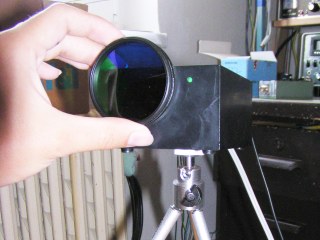
And now the scene can be taken.
| Red Component | Green Component | Blue Component |
 |
 |
 |
After these process we need to compose color channels to one color image.
For this action I used the image editor GIMP
and in the concrete function Filters → Colors → Compose and
choose RGB:

This is the result:
| RGB Combination | True image for comparison |
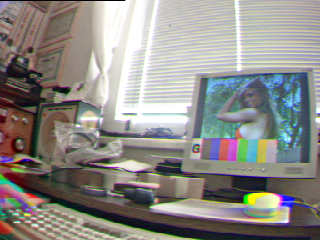 |
 |
What do you think of it? Yes, I know. The colors are little sick and the image has distorted geometry due to cheep camera lens. But what you want for few bucks?!! :-))
This method has one big disadvantage. You can take take only static scenes. Everything what changes between each color scan causes color distortion. You can see it on my hand and mouse which I moved them. But in other way you can take nice color pictures for color slow-scan television, not as me who still transmits B&W images...